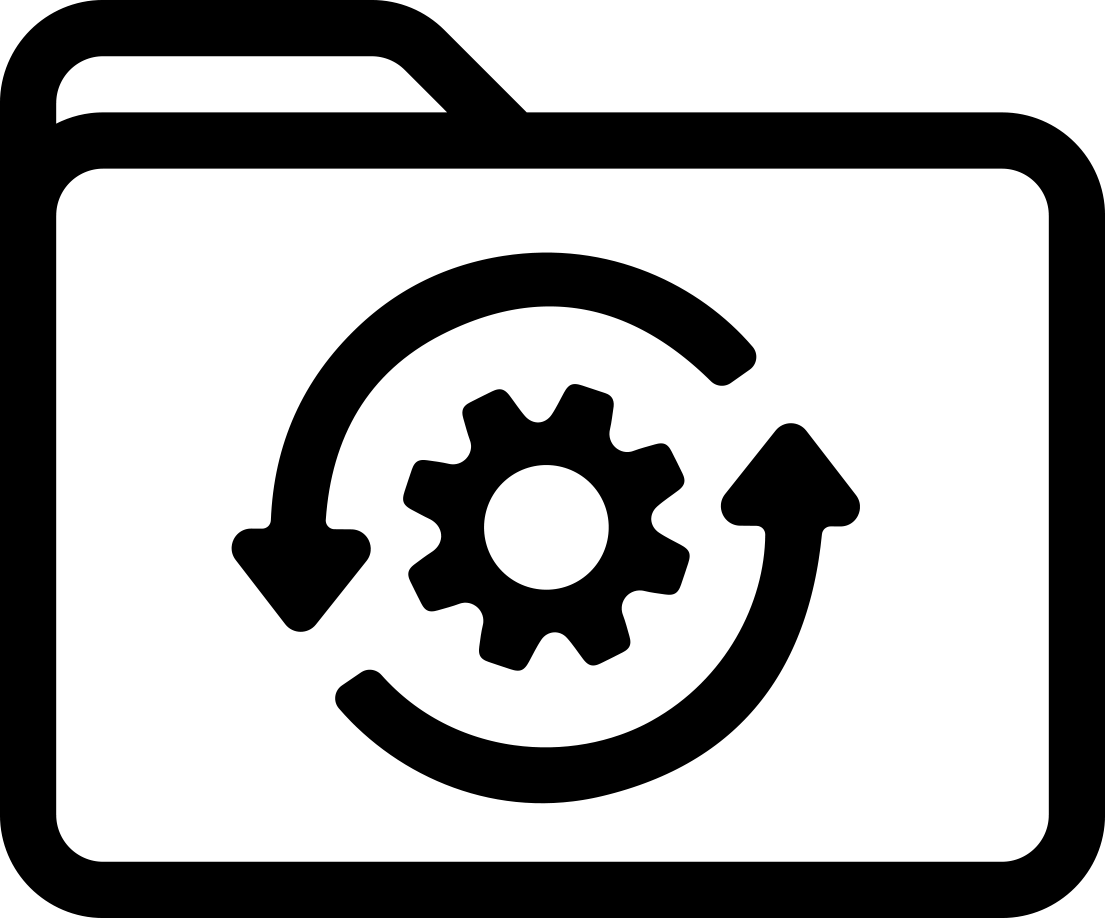Card di riconoscimento Magicard
Etichette per stampante portatile
Etichette per stampante per etichette e segnaletica
Etichette per stampante industriale
Etichette per stampanti etichettatrici speciali
- Etichette con adesivo aggressivo
- Etichette resistenti a sostanze chimiche
- Etichette Glow in the Dark
- Etichette per ambienti difficili
- Etichette resistenti al calore
- Tubetti termorestringenti
- Etichette laserabili
- Etichette per basse temperature
- Etichette magnetiche
- Etichette rilevabili al metal detector
- Etichette metallizzate
- Etichette resistenti per esterni
- Etichette con adesivo permanente
- Etichette riflettenti
- Etichette rimovibili
- Riposizionabili
- Etichette statiche dissipative
- Etichette antimanomissione
- Etichette indicatrici di temperatura
- Etichette resistenti ai lavaggi
- Etichette solubili in acqua
- Etichette indicatrici di esposizione ad acqua